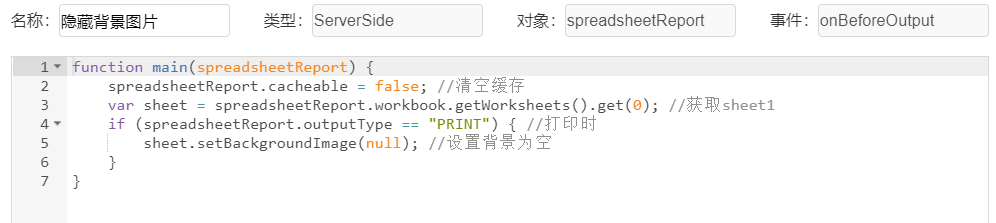示例说明
有时候我们需要在展示电子表格时有背景图片,打印时隐藏背景图片,则可参考以下示例代码实现。
设置方法
1、首先在电子表格设计器(Microsoft Office Excel)中,创建电子表格报表。
2、在浏览器的资源定制节点下,选中电子表格,右键选择 编辑宏 进入报表宏界面。
3、在报表宏界面新建服务端模块。在弹出的新建模块对话框中,选择对象为spreadsheetReport、事件为onBeforeOutput、并把下面宏代码复制到代码编辑区域。
宏类型
类型 | 对象 | 事件 |
|---|---|---|
服务端宏 | spreadsheetReport | onBeforeOutput |
宏代码
| 代码块 | ||||
|---|---|---|---|---|
| ||||
function main(spreadsheetReport) {
spreadsheetReport.cacheable = false;//清空缓存
var sheet = spreadsheetReport.workbook.getWorksheets().get(0); //获取sheet1
if (spreadsheetReport.outputType == "PRINT") { //打印时
sheet.setBackgroundImage(null);//设置背景为空
}
} |
示例资源:电子表格打印时隐藏背景图片.xml
| borderColor | #BBBBBB |
|---|---|
| bgColor | #F0F0F0 |
| borderWidth | 1 |
| borderStyle | solid |