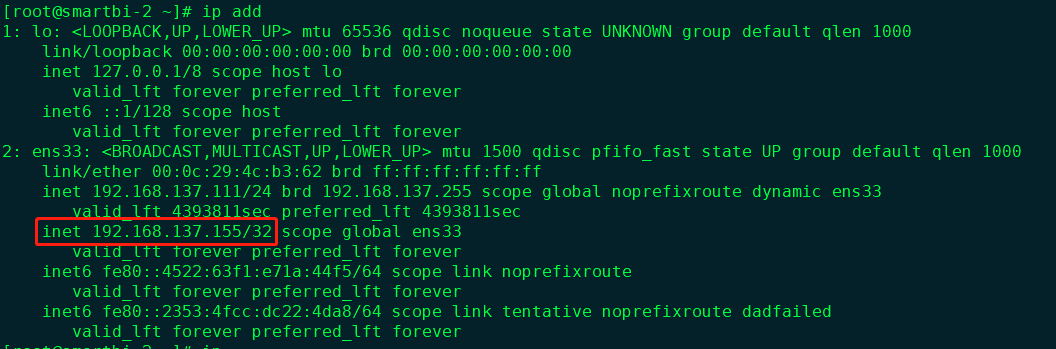Smartbi Proxy负载均衡服务,为产品提供负载均衡和代理服务。
Keepalived的作用是检测服务器的状态,如果有一台web服务器宕机,或工作出现故障,Keepalived将检测到,并将有故障的服务器从系统中剔除,同时使用其他服务器代替该服务器的工作,当服务器工作正常后Keepalived自动将服务器加入到服务器群中,这些工作全部自动完成,不需要人工干涉,需要人工做的只是修复故障的服务器。
服务准备:
| IP地址 | 角色 |
|---|
| 服务器1 | 192.168.137.111 | smartbi-proxy,keepalived |
| 服务器2 | 192.168.137.112 | smartbi-proxy,keepalived |
| 虚拟IP(VIP) | 192.168.137.155 |
|
1、安装Smartbi Proxy
参考 Linux Tocmat部署Smartbi Proxy 在两台服务器上部署好Smartbi Proxy,并确保能正常访问。
2、安装keepalived
1.环境准备
安装需要基础环境
| 代码块 |
|---|
|
yum install -y gcc gcc-c++ make openssl-devel |
2.安装keepalived(服务器均需执行)
上传Keepalived安装包到服务器,并解压到指定目录
| 代码块 |
|---|
|
tar -zxvf keepalived-1.3.6.tar.gz -C /opt |
进入解压目录,执行脚本安装Keepalived
| 代码块 |
|---|
|
cd /opt/keepalived-1.3.6/
./configure --prefix=/opt/keepalived
make && make install |
拷贝执行文件
| 代码块 |
|---|
|
cp /opt/keepalived/sbin/keepalived /usr/sbin/ |
将init.d文件拷贝到etc下,加入开机启动项将keepalived文件拷贝到etc/init.d目录,加入开机启动项
| 代码块 |
|---|
|
cp /opt/keepalived-1.3.6/keepalived/etc/init.d/keepalived /etc/init.d/keepalived |
将keepalived配置文件拷贝到etc下
| 代码块 |
|---|
|
cp /opt/keepalived/etc/sysconfig/keepalived /etc/sysconfig/ |
创建keepalived文件夹
将keepalived配置文件拷贝到etc下
| 代码块 |
|---|
|
cp /opt/keepalived/etc/keepalived/keepalived.conf /etc/keepalived/keepalived.conf |
添加可执行权限
| 代码块 |
|---|
|
chmod +x /etc/init.d/keepalived |
加入开机启动
| 代码块 |
|---|
|
chkconfig --add keepalived
chkconfig keepalived on
systemctl enable keepalived |
3.修改Keepalived配置文件
1.服务器192.168.137.111相关配置:
| 代码块 |
|---|
|
vi /etc/keepalived/keepalived.conf |
修改配置参考如下
| 代码块 |
|---|
| language | bash |
|---|
| linenumbers | true |
|---|
|
! Configuration File for keepalived
global_defs {
router_id master #节点ID
}
vrrp_script chk_proxy {
script "/etc/keepalived/proxy_check.sh" #检查smartbi proxy状态脚本
interval 2 #检测时间间隔
weight -20 #如果条件成立权重-20
}
vrrp_instance smartbi_proxy {
state MASTER #主备状态
interface ens33 #ifconfig 查看IP对应的网卡名称
virtual_router_id 51 #虚拟路由id
priority 100 #权重,权重高的为master
advert_int 1
authentication {
auth_type PASS
auth_pass 1111
}
track_script {
chk_proxy #执行smartbi proxy监控
}
virtual_ipaddress {
192.168.137.155 #VIP 虚拟IP
}
} |
创建监控脚本
| 代码块 |
|---|
|
vi /etc/keepalived/proxy_check.sh |
脚本参考如下:
| 代码块 |
|---|
|
#!/bin/bash
count=$(ps -ef | grep tomcat | egrep -cv "grep|$$")
if [ "$count" -eq 0 ];then
systemctl stop keepalived
fi |
脚本添加执行权限
| 代码块 |
|---|
|
chmod +x /etc/keepalived/proxy_check.sh |
2..服务器192.168.137.112相关配置:
| 代码块 |
|---|
|
vi /etc/keepalived/keepalived.conf |
修改配置参考如下
| 代码块 |
|---|
| language | bash |
|---|
| linenumbers | true |
|---|
|
! Configuration File for keepalived
global_defs {
router_id slave1 #节点ID
}
vrrp_script chk_proxy {
script "/etc/keepalived/proxy_check.sh" #检查smartbi proxy状态脚本
interval 2 #检测时间间隔
weight -20 #如果条件成立权重-20
}
vrrp_instance smartbi_proxy {
state BACKUP #主备状态
interface ens33 #ifconfig 查看IP对应的网卡名称
virtual_router_id 51 #虚拟路由id
priority 90 #权重
advert_int 1
authentication {
auth_type PASS
auth_pass 1111
}
track_script {
chk_proxy #执行smartbi proxy监控
}
virtual_ipaddress {
192.168.137.155 #VIP 虚拟IP
}
} |
创建监控脚本
| 代码块 |
|---|
|
vi /etc/keepalived/proxy_check.sh |
脚本参考如下:
| 代码块 |
|---|
|
#!/bin/bash
count=$(ps -ef | grep tomcat | egrep -cv "grep|$$")
if [ "$count" -eq 0 ];then
systemctl stop keepalived
fi |
脚本添加执行权限
| 代码块 |
|---|
|
chmod +x /etc/keepalived/proxy_check.sh |
4.启动Keepalived
登陆两台服务器分别启动Keepalived
| 代码块 |
|---|
|
systemctl start keepalived |
查看Keepalived运行状态
| 代码块 |
|---|
|
systemctl status keepalived |
5.检测Keepalived
1.服务器1中Keepalived配置文件中权重高,所以该服务器成为Keepalived主服务器,拥有VIP地址,通过VIP地址能访问smartbi Proxy。
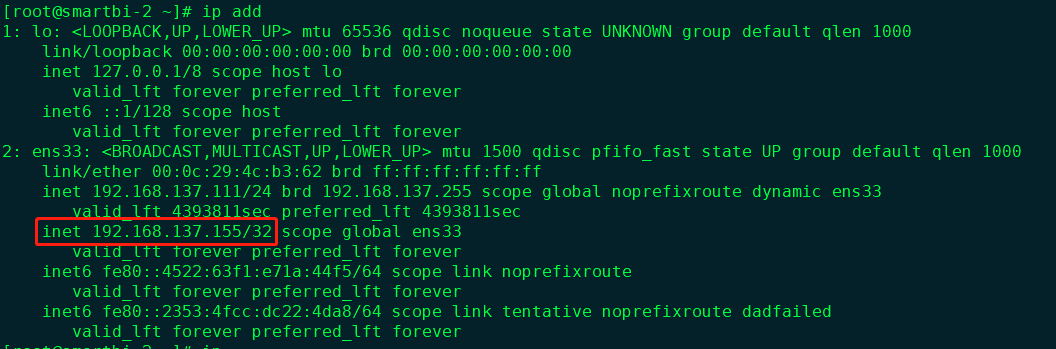

2.停止服务器1的smartbi proxy服务,脚本会关闭Keepalived并释放VIP,服务器2将自动获取VIP地址,通过VIP地址依旧能访问smartbi Proxy。
3.重新启动服务器1的smartbi proxy,Keepalived服务,服务器1根据Keepalived配置文件配置,会重新抢占VIP地址。
4.关闭两台服务器的smartbi proxy服务,Keepalived主动关闭,无法通过VIP地址访问服务。